In this blog post, I will show you how to Add Multiple Users to a Microsoft Teams Team Using PowerShell.
Microsoft Teams PowerShell module is a powerful tool that allows users to automate and manage their Teams environment through scripts and commands. With the help of this module, administrators can easily perform tasks such as creating and managing Teams, channels, and users, as well as setting up policies and permissions.
The module provides a wide range of cmdlets that can be used to perform various tasks, including managing Teams templates, managing external access, managing messaging policies, and managing Teams devices. It also allows for the creation of custom scripts to automate routine tasks, saving time and increasing efficiency. The Microsoft Teams PowerShell module is an important tool for organizations that want to manage their Teams environment with ease and precision.
Add Multiple Users to a Microsoft Teams Team Using PowerShell
Below, you can see the CSV file template that I’m using. The template contains the email addresses and the column name, which, in my case, is called upon.
upn
Email1@domainname.co
Email2@domainname.coInstall Teams PowerShell Module
I will use the following command to install the Microsoft Teams PowerShell module.
Install-module microsoftteams
Connect To MS Teams
To connect to Microsoft Teams using PowerShell, I will run the following command.
Connect-microsoftteams
Add Users
Before I can run my script and add users from the CSV file,, I need to find the Group ID of the MS Teams Team to which I would like to add the users.
To check the Group ID of my Team, I will run the following command and copy the Team’s GroupID value.
Get-Team | select groupid, display*
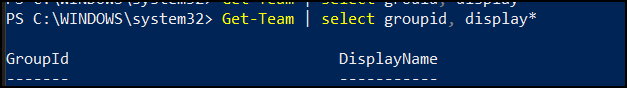
To add the users to my MS Teams Team, I will run the following command using the copied GROUPID value.
Import-Csv -Path "users.csv" | foreach{Add-TeamUser -GroupId GROUPID -user $_.upn}
Check Members
To check if the command was successful, I will then run the following command with the GROUPID
Get-TeamUser -GroupId GROUPID | select user
Hi!
Thank you for sharing the useful information. Will you teach how to add multiple users to channel?