One of the best things about Kubernets is that it comes with a great Web Interface called Web UI (Dashboard) that allows us to Manage and Deploy Containers and Applications.
Web UI (Dashboard)
The Dashboard is a web-based user interface that allows us to manage, deploy, scale, troubleshoot and monitor applications and resources running on Kubernetes.
Today, I will show you how to get the Web UI up and running on Docker for Windows 18.3x in a few minutes.
Get started
To get started I will run the command below that will go and download the Web UI from the internet.
kubectl create -f https://raw.githubusercontent.com/kubernetes/dashboard/master/src/deploy/recommended/kubernetes-dashboard.yaml

Once the Web UI is download I will run the command below which will start the Web UI.
Note: Web UI can only be accessed from the machine you run the command below from.
The command below will create a secure tunnel and will start the Web UI service
kubectl proxy
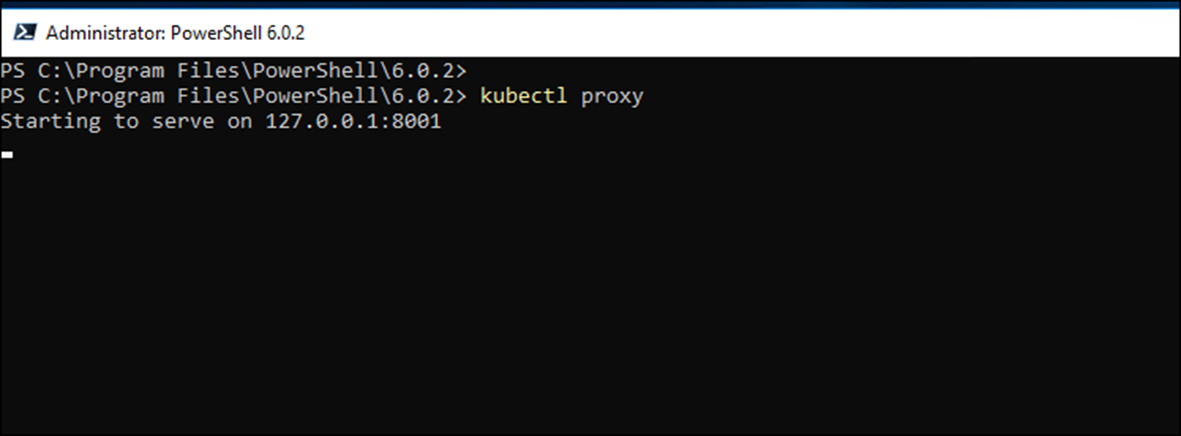
Once started browse to the address below
In the first screen, I will select Skip

And below, I can access the Dashboard and manage and deploy containers.


Conclusion
Web UI is a must to have tool and also important to learn how to use and deploy a solution with.
In my next article, I will show you how I deploy a container using Web UI.
This article was first published on DeployContaiers.com
The skip option is no longer available.