In this article I’ll show you how I add a Domain Users to the Administrators Group on My local Windows Nano Server 2016 using PowerShell.
Before you start make Join you Nano Server to the Domain and connect to It using PowerShell.
- Download Nano Server 2016
- Join It to the Domain
-
Connect to It using Remote PowerShell.
To view the current users that are members of Administrators Group type:
Get-LocalGroupMember -Group Administrators
To add a user to the local Admins Group use:
Add-LocalGroupMember -Group administrators -Member test\david.king
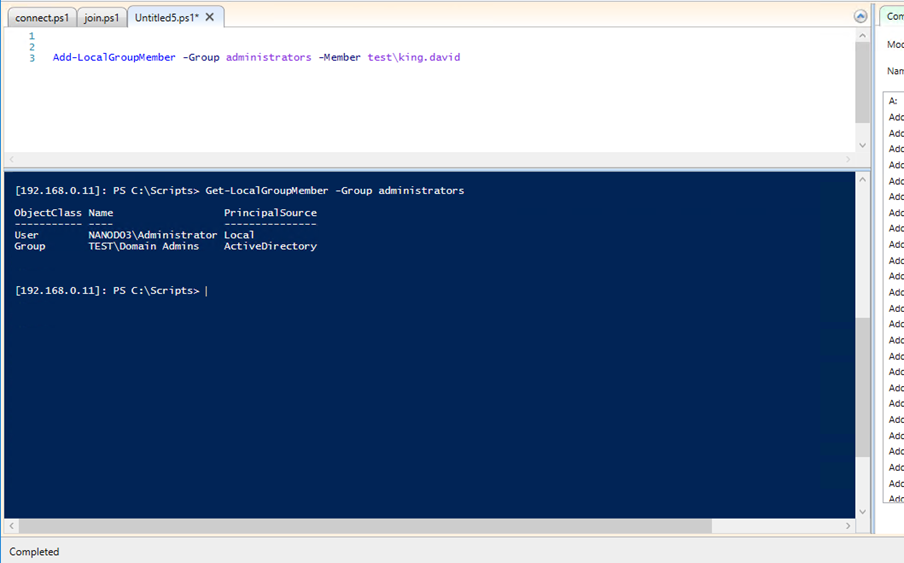
Done
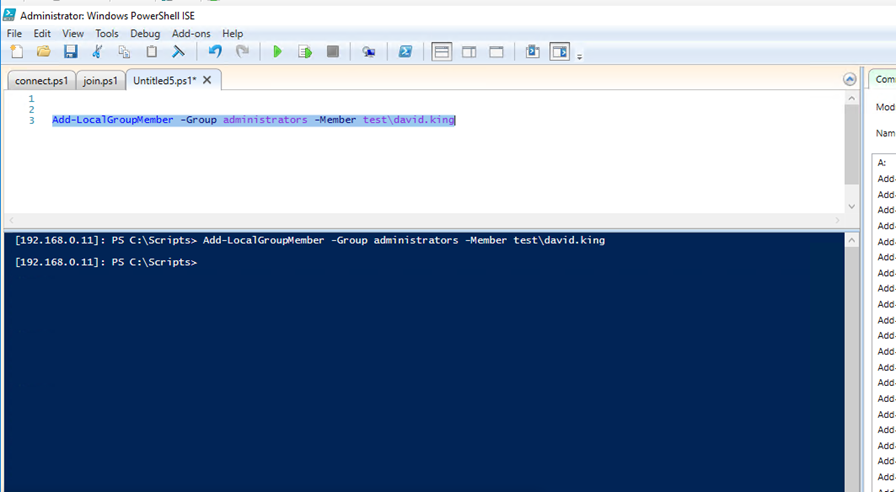
If I check the Group Membership I can see my User
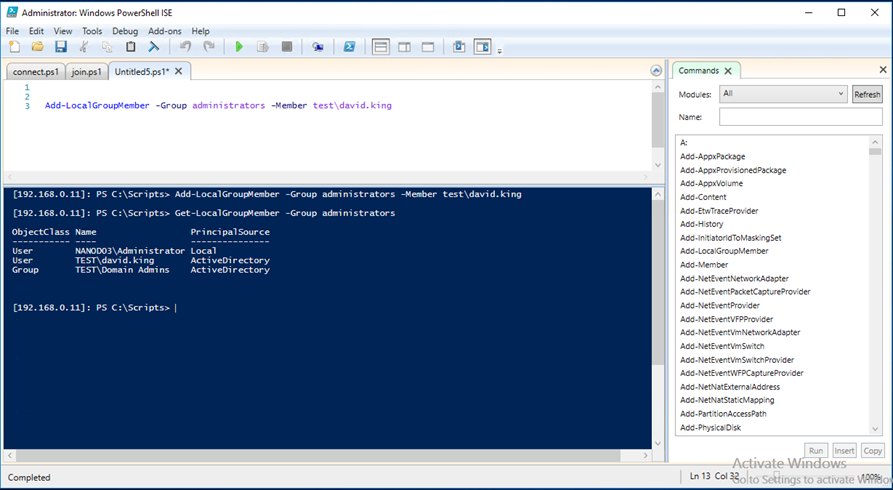
does not work at nano server 2016
Add-LocalGroupMember : Object reference not set to an instance of an object.