This Microsoft Entra blog post will show how to create a dynamic group with all users as members.
A company-wide dynamic group not attached to a Microsoft 365 group is very handy for internal communication.
Create an Entra ID Dynamic Group With All Users
Open the Microsoft Entra portal
Click on All groups
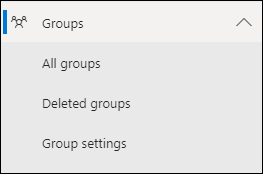
Click on New Group
From the Membership type drop-down menu, select Dynamic User
Click on Add dynamic query
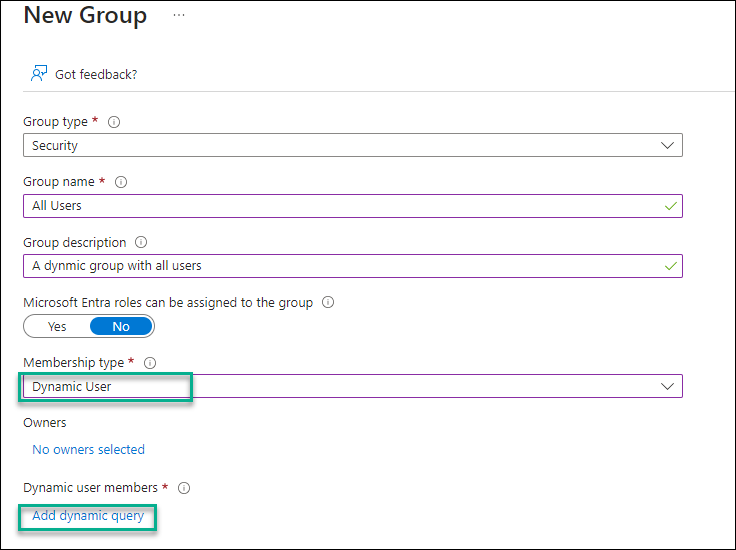
From the Dynamic membership rules page
Click Edit on the Rule syntax window’s right side and add the following query.
user.objectId -ne null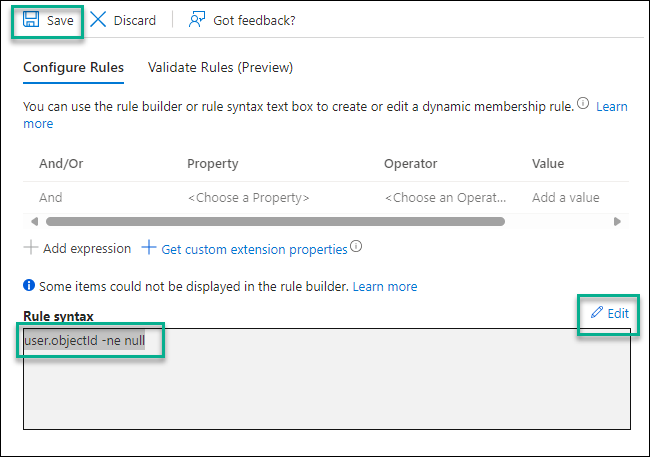
Click save and create