Continuing with our Power Apps post, we will show how to add a Power Apps button to a Power Apps application today.
Microsoft Power Platform Power Apps allow us to build Low-Code applications using our Microsoft 365 tenant data.
Back Button
A Back button in a Power Apps application will take the user to the last screen they used. To add a Back Button to your application, use the following steps.
From the Power Apps designer screen, click on Insert and search for the back Icon as shown below.
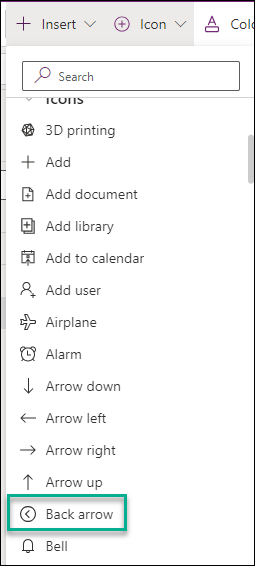
After adding the Icon to your application, click on it and the following FX function.
Back()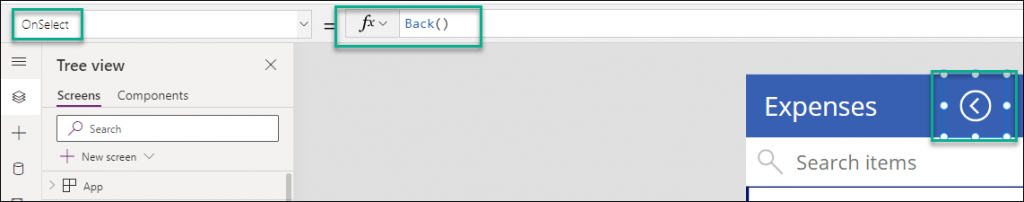
Save the application and try it.