In this Microsoft Azure OpenAI, we will show how to use your data with Azure ChatGPT as the source of information.
Azure OpenAI allows us to use OpenAI core services using Azure infrastructure, scalability and security. One of the features that OpenAI doesn’t have at this stage is the ability to use your data as the source of information.
Using Azure OpenAI, we can use our data by uploading it to a storage account and enabling Azure Cognitive Search with a non-free SKU. The service supports the following data types:
- .MD
- .TXT
- .HTML
The supported deployment model name is gpt-35-turbo-16k.
Add your Data Source
To add your data source after creating a resource and deployment, click Chat and select the Add your data (preview) tab.
Click on Add a data source.
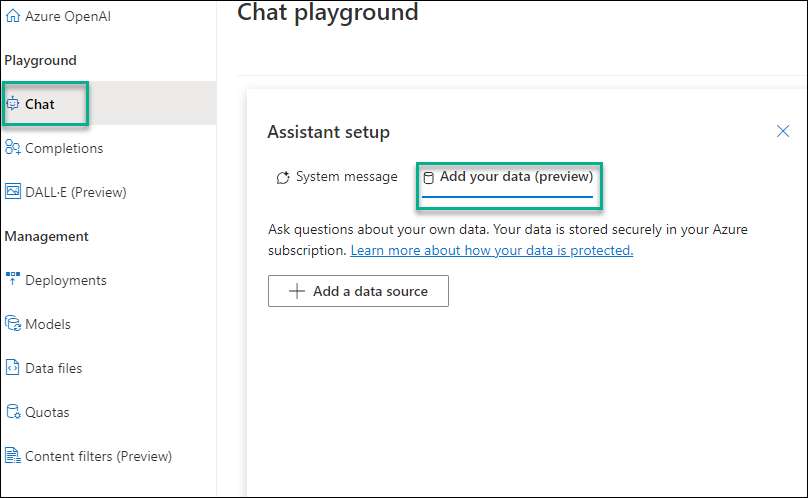
Select your source in the Select or Add Data source window and follow the prompt. If you don’t have a storage account, go ahead and create one and upload the data to it before.
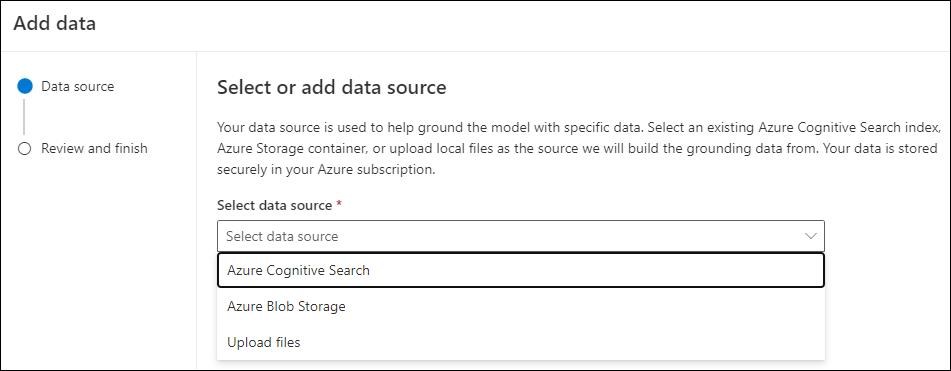
For more AI-related articles, please visit our OpenAI and Azure OpenAI categories.