In this blog post, we will show you how to deploy PowerShell scripts to Windows machines using PowerShell.
Using PowerShell script with Intune allows us to do two things, first, deploy quick fixes to managed computers and second, configure machines when native Intune tools are not available.
Deploy PowerShell Script
To deploy a PowerShell script, Open the Microsoft Intune management portal
Click on Devices
Click on Windows
From the Windows devices page, click on PowerShell scripts
Click on Add to add a new script
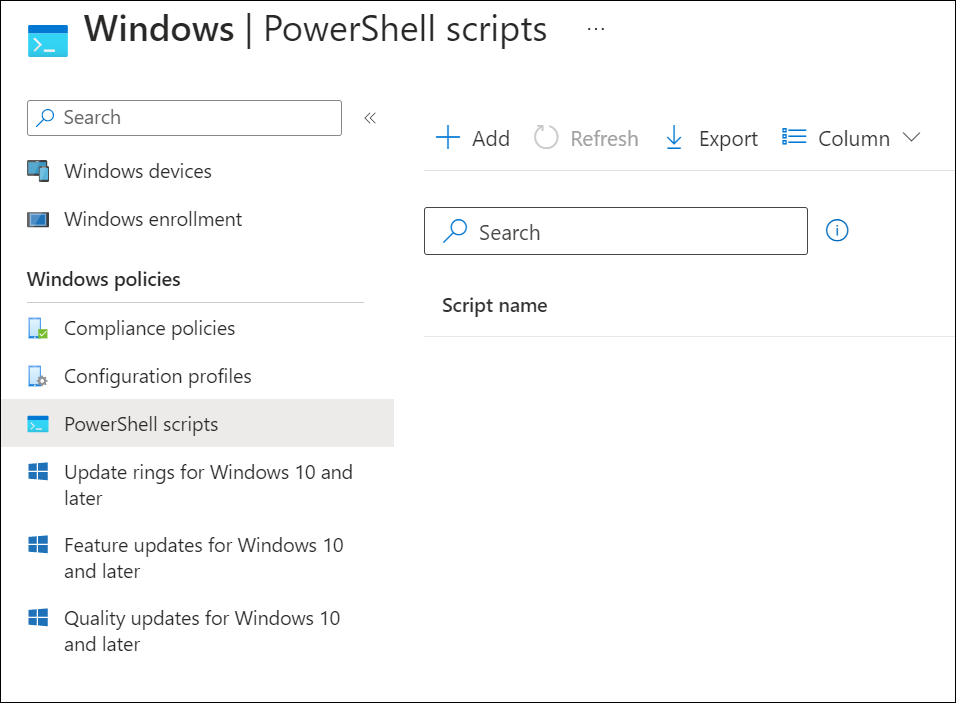
From the Add PowerShell script page, upload your PowerShell script.
Set Yes next to Run this script using the logged-on credentials
Set No next to Enforce script signature
Set Yes next to Run the script in 64 bit PowerShell Host
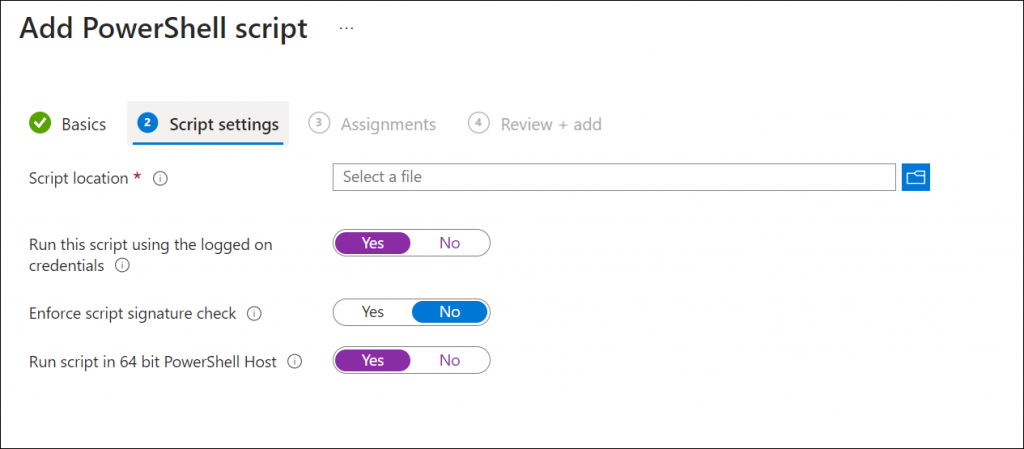
In the assignments tab, add the computers that need the script and Save.
Intune will push the script the next time the computer is restarted.

Leave a Reply