In this OneDrive for Business post, we will show How to Manage OneDrive in Microsoft 365 Administration
As an administrator, it’s crucial to understand how OneDrive works and your options for managing it. This guide will discuss everything you need to know about OneDrive for Business in Microsoft 365 administration.
How to Manage OneDrive in Microsoft 365 Administration
As a Microsoft 365 administrator, Microsoft gives us many tools to manage OneDrive. We access the OneDrive Administration portal via the SharePoint administration portal.
You will find the link under your Microsoft 365 Admin centres. Click on SharePoint. From the SharePoint Admin Center, click on Settings.
On the settings page, you will see all OneDrive administration options.
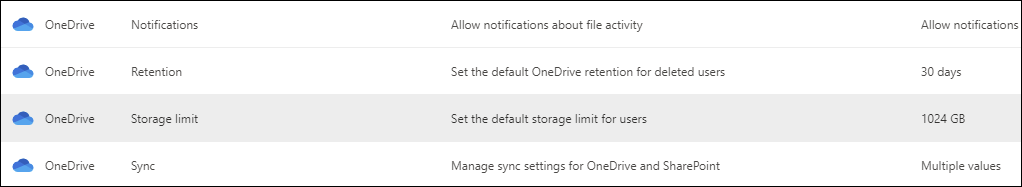
The main options are:
- Retention – Set after how many days Deleted User’s will be retained.
- Notification – Set file activity notification
- Storage limit – Set the default storage limit per user. The default size is 1GB (1024MB), and you can set a maximum of 5TB.
- Sync – Set OneDrive Sync client settings and who is allowed to sync files locally (default is everyone).
The above options give any Administrator a good set of tools to manage OneDrive in a corporate or enterprise environment and keep data and users safe from data loss.