In this blog post, I will show you how to install Terrafrom on a Windows 10 machine.
About Terraform
Terraform is an open source multi cloud Infrastructure as a Code (IaC) tool.
Important: It is highly recommended you install Terraform on Windows 10 using Chocolatey.
Note: To install Terraform on Linux visit this post.
Using Terraform we can deploy, modify and delete workloads in Azure, AWS and GCP.
The key benefit of Terraform is automation and reusability of code to provision and de-provison resources.
Download and Save
To download Terraform, go to the website below and download the windows vewrsion.
https://www.terraform.io/downloads.html
Save the file.

Unzip the file to c:\terraform.
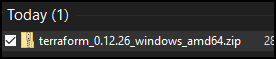
![Select a Destination and Extract Files
Files will be extracted to this folder:
Z] Show extracted files when complete](https://i0.wp.com/www.ntweekly.com/wp-content/uploads/2020/05/image-50.png?fit=525%2C46&ssl=1)
Below you can see the Terraform application.

Add to PATH
For Terraform to work, we need to add the path below to the Windows PATH.
c:\terraform
Open Control Panel -> click on Systems -> Click on Advanced tab.
From the Advanced menu, click on Environment Variables

From the User variables section, Click on Path
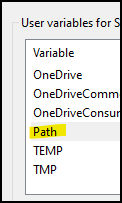
Add the following path
c:\terraform

Restart you command line tools or VS code and type
terraform
![PS C: Repo> terraform
Usage: terraform [ -version] [ -help] <command> [args]
The available commands for execution are listed below.
The most camion, useful commands are shown first, followed by
less common or more advanced commands. If you're just getting
started with Terraform, stick with the common commands. For the
other commands, please read the help and docs before usage.
Conunon commands :
apply
console
destroy
graph
import
init
login
logout
output
plan
Builds or changes infrastructure
Interactive console for Terraform interpolations
Destroy Terraform-managed infrastructure
Workspace management
Rewrites config files to canonical format
Download and install modules for the configuration
Create a visual graph of Terraform resources
Import existing infrastructure into Terraform
Initialize a Terraform working directory
Obtain and save credentials for a remote host
Remove locally-stored credentials for a remote host
Read an output from a state file
Generate and show an execution plan](https://ntweekly-3e2e1f4957bdf35452c0-endpoint.azureedge.net/blobntweekly18036ad1fb/wp-content/uploads/2020/05/image-51.png)